The other night, I got to thinking about some things I’ve got coming up on the horizon, both personal and professional. The funny thing about it was that with each new thought, I came up with another two or three tangentially related things I’d like to accomplish. In a way, it was almost overwhelming to think about what I have to/want to accomplish in my personal and professional lives in the next few years, but in a good way. I’ve got lots to look forward to, so much so that I didn’t want to forget anything or let a potentially good idea slip once I moved on to the next idea.
I fired up my MindMeister account and started a mind map entitled “Yearly Goals”. From this central main topic, I had five branches – one for each of the next five academic years (e.g., “2009-2010”, “2010-2011”, etc.):
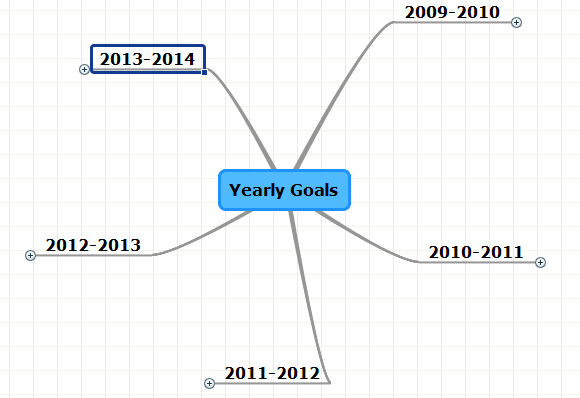
As I recorded some of the ideas I had thought of earlier on the mindmap, I placed them under the year I thought I’d begin or complete them. I don’t want to go into too many specific details here regarding content, but I will say that by the time I was finished, I had a very clear idea of what I was going to work on this summer and coming school year and what could safely wait until at least next summer and beyond. This has helped me to focus my energy and attention on what is most immediately needed.
In the matter of about 20-30 minutes, I went from feeling overwhelmed with abstract concepts and ideas to having a very clearly defined, well organized plan of attack. Mindmapping is not something I ever got into in depth with my students (although I did use graphic organizers to aid in writing), but maybe I should have. My expertise is in the secondary English/language arts setting, but I imagine students in any project-based or multi-step environment could benefit from something like this. In addition to helping me “pace myself” and sort out a plan of attack, an unexpected benefit of this exercise was seeing what smaller milestones I can achieve in between the major ones I’m shooting for. Instead of focusing on the big things I’m planning for 2011-2012, for example, and wishing I could fast-forward to that date, I now have a list of smaller, more manageable (but still important) achievements to keep my focus on in the here & now (not one of my strong suits!).
Although I did this for personal reasons, how many of your students, in a special ed or general ed setting, could benefit from some short and long-term goal-setting like this, online or off, for curricular or other purposes?
For further information on mindmaps, check out Dr. Brian Friedlander’s blog – he has written more extensively on the topic than any other blogger I’ve read.
4 Comments
This tool, at least to me anyway, seems to have greater functionality and ease of use for students, as compared to Inspiration. I like Inspiration, but, I think a student could make greater sense out of MindMeister. Thank you for sharing, and for offering a real-life example of its use. 🙂
.-= MarcyWebb´s last blog ..Picasso’s Guernica, in 3D =-.
I love this, Damian! Both the tool and the idea of mapping out my own work and goals. I too often focus on things like this as to how I’d use them in the classroom, but with all I have going on right now, I should be really doing this for myself. Mapping out the “mind jumble” might just help put me at ease about things 🙂
.-= Kate Olson´s last blog ..One of Those Days =-.
i think that once upon a time i was using the program “personal brain”. might have even blogged about it.
funny that you should write about mind maps – i’m planning on firing the program up once i get back home from summer school. i think it would be a great place to store lots of my thoughts / reflections about articles and books that i’m reading for my master’s.
does mind meister have much scale to it? ie can you tag things, can you make big complicated maps, add lengthy descriptions to parts of your mind map, or is it more small-scale?
.-= Jeff Pierce´s last blog ..What’s in season? =-.
Mindmeister has a lot of ‘extras’ that I haven’t had reason to use – checklist boxes, sticky notes, hyperlinks, special icons, etc. I’m really more of a meat n’ potatoes text-only kinda guy, but that’s just me. I just use the basic free version; you can pay for more features if you wish, but I think their biggest selling point is the collaborative element – multiple users can collaborate on mindmaps. Again, not something I’ve had occasion to use myself.