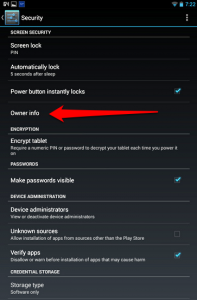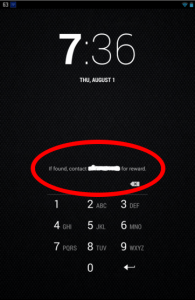Justin Tarte recently wrote about the limitations of resumes in the hiring process and the role personal blogs and websites can play therein, particularly as portfolios of our professional learning, thinking, and activities:
I would like to see more prospective education candidates get their thoughts ‘out there.’ I want to see more college education students documenting their learning progression and learning journey. I want to be able to take something they have written and shared and then talk with them about it during a phone or face-to-face interview.
My advice to the job-seeking educator? DO IT.
Toward the end of my last grad school go-round, my university was preparing for NASP accreditation, so all graduating school psychology students were required to create portfolios with artifacts demonstrating proficiency in each of the eleven domains of school psychology practice that would be evaluated and then returned to us, ostensibly to take on job interviews to demonstrate how great we were to prospective employers.
For most of my classmates that meant putting together these gargantuan, 5″ three-ring binders stuffed with thirty pounds of paper. I, however, being the paperphobe forward thinking individual that I am, decided to digitize and watermark my documents and organize them in their own section on my website. This way, I reasoned, I could provide each interviewer with a web address and let them peruse my site on their own time before my interview, instead of trying to navigate a War & Peace-sized binder while they’re trying to interview me.
This was exactly how the interview for my current job played out. I ended my cover letter with the following:
I look forward to the opportunity to meet with you to discuss my qualifications for this position. In the meantime, please feel free to view samples of my work at my online professional portfolio, http://www.damianbariexca.net.
I was then interviewed by three administrators, one of whom had my site up on her iPad, exploring it and asking me questions about its contents throughout the interview. I don’t know how much the portfolio had to do with me getting the job, but a) it certainly didn’t hurt, and b) with my NASP portfolio, a short bio, list of professional affiliations, and a link to my blog, it provided the interviewers with a much more multi-dimensional picture of their candidate while demonstrating my technological savvy.
Some folks keep a separate blog and website (like me); others have everything at one central site. Either way, I agree with Tarte that some sort of professional digital presence is almost always going to be beneficial to the applicant. I would even take it a step further and suggest that we all invest in purchasing our own domain name; they can be had for around $10 per year, and some domains tend to come even cheaper (e.g., .us, .co). I own my last name in both .com and .net flavors – my wife uses the .com for her class blog and we use the .net for our family’s Google Apps setup.
DamianBariexca.net acts as my online portfolio as well as a central hub for my online identities – right on the front page, visitors can see at a glance:
- a picture of me engaged in some professional activity
- my Twitter feed
- my last Foursquare checkin
- my Goodreads “now reading” shelf
- articles I’ve shared via Delicious
- links to my last ten blog posts
With the exception of Foursquare (I just like how the map looks, tbh), these items all lend some kind of insight into what I am reading, discussing, or thinking about in the world of education.
You don’t need to build your site from scratch or self-host your own blog to use your own domain name, either. Most major blogging platforms allow you to set up a blog and then use your own custom domain name (some charge for the privilege). If blogging’s not your thing, use a service like Squarespace, Weebly, Google Sites, or any one of the dozens of free website hosting services to put together a clean and simple portfolio showcasing some of your best work. I host my files directly on my own webspace that I pay for, but you could also upload everything to Google Drive, mark them as public, and share links directly to the document on your site.
Resumes probably aren’t going anywhere anytime soon, especially in a field as firmly rooted – for better and/or for worse – in past practice as education, but with a simple text link (or QR code if you’re feeling fancy) to your online presence, yours can serve as the jumping off point to a much clearer picture of what you have to offer a district and its students.
***
I’ve written about some of these ideas before. For more on domain names and digital identity, see here and here. For a slightly-outdated-but-still-reflective writeup on how I developed the first iteration of my current website, see here, here, and here.