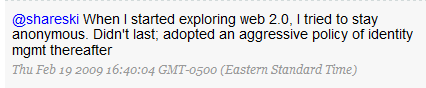Whereas my previous attempt at an online portfolio followed the guidelines of my school psychology graduate program pretty closely (yet another gigantic binder that, as far as I’m aware, is collecting dust somewhere at Rider University), I wanted to take a fresh approach with this site. As I considered my three main purposes for the site, I came up with the following main page categories:
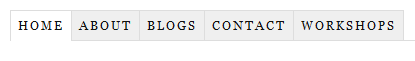 Home
Home
Nothing too fancy here; just a quick hello and welcome, as well as an invitation to navigate the site through the tabs above. One thing I wanted to make sure appeared somewhere on my site was a Creative Commons license – I chose the Attribution No-Derivative-Works 3.0 License,which allows people to use content from my site as long as it is not altered and I am credited as the original author (more on this in the “Portfolio” section).
About
There are four sub-pages under the About page: Bio, Resume, Portfolio, and Testimonials. Bio is a few short paragraphs in which I explain my professional background, major areas of professional interest, areas of certification, and, just to humanize it a bit, a few sentences about my recreational interests (soccer, music, etc.). On the Resume page, I re-created my resume in basic HTML, along with links to current and previous employers. This was actually more of a pain than I’d realized; due to all the formatting, I still can’t get it to look quite the same in Firefox and IE. I also included a link to download a PDF version of my resume.
The Portfolio page lists the Eleven Domains of School Psychology Practice as set forth by the National Association of School Psychologists (you may have an equivalent professional organization with similar guidelines to help you organize your portfolio). Under each domain is a link to download 2-3 PDF work samples. The samples range from psychological reports to research papers to assorted other bits and pieces that demonstrate experience and facility in each domain. I was a bit conflicted here; while I wanted to put work samples in my portfolio, I also didn’t want to contribute to any plagiarism. To that end (for what it’s worth), I licensed my work under the CC license described above and I used an excellent free program called PDFill to watermark every page of every document that appears on my site (except the resume) with “Portfolio Work Sample – www.DamianBariexca.net” splashed diagonally in bright red font.
Finally, the Testimonials page includes excerpts from recommendation letters and workshop feedback I’ve received.
Blogs
Links to both this blog and the blog I maintain for my family (once monthly postings, just sort of “state of the union” updates for family who we don’t see very often), as well as a brief position statement on why I find blogging professionally beneficial.
Contact
I think most folks would be have a little trepidation about putting home contact info up on a publicly viewable site, so this required some thought. In the end, I decided to create an email address on the damianbariexca.net domain that is a) not my primary personal email address but b) would forward all messages to me. That’s listed on there, as well as my Skype username, eFax number, and Google Voice (formerly GrandCentral) number that is currently set to go straight to voicemail and send me an email alert.
Workshops
A list of PD workshops I have run, along with suggested run times. I’ve been informally approached about doing workshops here and there, and I thought it would be good to have the information all written down in one central location. Next time I’m asked, I’m going to direct the inquiring party to this part of my website.
I was hoping to wrap this series up in March, but I would still like to talk about the “lifestream” portion of the site, and we’re approaching TL;DR territory with this post already. It’s not at all the most important part of the site, but it is the part that is most visually oriented and what visitors will likely register before they get to any written content. More on that later this week!
What else would you/have you included in your online portfolio? Am I missing anything?