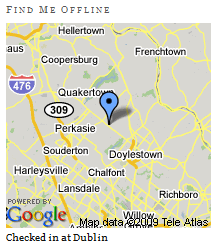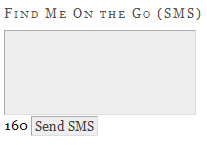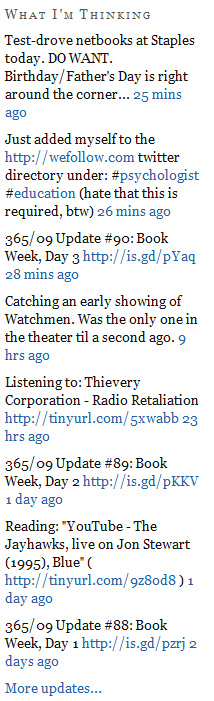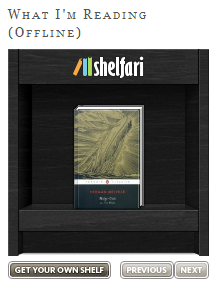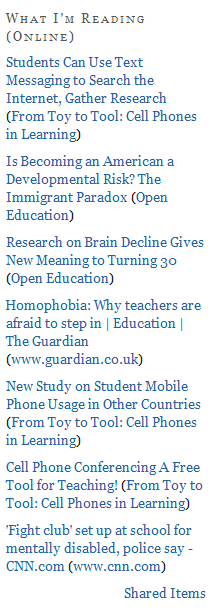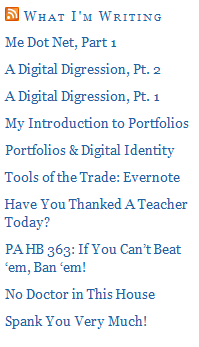After having covered the graphic design (as it were) and written content of my personal digital portfolio, I’d like to wrap up this series with a look at the “Lifestream” portion of DamianBariexca.net. I guess there was never much debate in my mind over whether or not to meld this (more or less) personal part of my life with the professional. Since I started blogging and involving myself in educational circles online almost two years ago, I feel like those lines have blurred so much that it felt natural to include this information.
You’ll notice that the headings all follow one of two formats: “What I’m ______” or “Find Me ______”. The English teacher in me thought it important to have some sort of parallel structure going on to give a sense of cohesion to the lifestream, while still allowing each part to remain separate (no offense, but I’ve always thought those “everything and the kitchen sink” lifestreams a la FriendFeed looked a little too cluttered to be useful).
Find Me Online
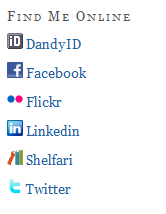 I used the DandyID WordPress plugin to create a “business card” of sorts with link to my other most frequently used online presences (Facebook, Flickr, LinkedIn, Shelfari, and Twitter). Saw no need to overdo it here with every single account I have; just a “Top 5” selection (DandyID is required, natch). Before I got this plugin, I just used text links, but I liked the little icons. Sue me.
I used the DandyID WordPress plugin to create a “business card” of sorts with link to my other most frequently used online presences (Facebook, Flickr, LinkedIn, Shelfari, and Twitter). Saw no need to overdo it here with every single account I have; just a “Top 5” selection (DandyID is required, natch). Before I got this plugin, I just used text links, but I liked the little icons. Sue me.
Find Me Offline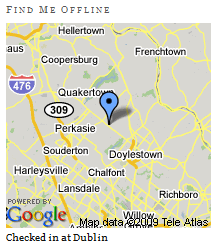
Some might not feel comfortable with this (understandably so), but the geek in me just thinks it’s really cool, so I included it. Richard John developed this plugin to display your last check-in location at BrightKite. This plugin was a bit raw in that it’s straight-up PHP, but it was good for me to get “under the hood” and learn a little bit about coding in the process (I had to make all the customization tweaks at the code level; no GUI for this plugin). I appreciated the learning opportunity, and once I figured out how to make it do what I wanted, I was very pleased with the result, not least because it’s the ONLY plugin I found that could do what I wanted with a minimum of fuss, bells, and whistles. Richard, I’d link ya here, but your website appears to have gone away, along with the location from which I downloaded this plugin.
Find Me On the Go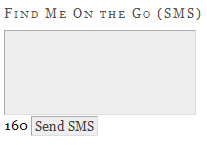
QuickSMS allows visitors to your site to type a message into the box (as the 160-character counter ticks down a la Twitter) and send you a text message (SMS) without knowing your mobile phone number. I currently have an unlimited text plan on my phone, so I’m not concerned about racking up charges, but if that ever changes, I may reconsider having this here. To be perfectly honest, there’s no real good reason for this to be here other than I think it’s cool. I’ve only received a few texts from this method, all from friendly sources. Again, if that changes, down comes the box.
What I’m Thinking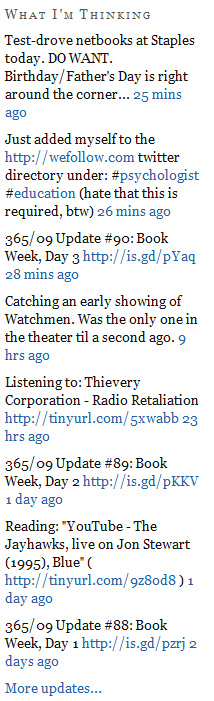
Twitter has become such an integral part of my own learning over the last two years that I knew I had to include some reference to my account. I use Twitter Tools, but there are a ton of similar plugins out there you can use. I have mine set to omit any “Replies” I may send (messages starting with an @). I think that, direct conversations notwithstanding, my Twitter stream tends to be a nice mix of professional observations, personal minutae, and links to relevant articles (OK, maybe the picture above isn’t the best representative sample).
What I’m Reading (Offline)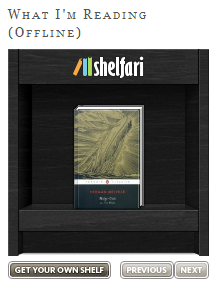
I use Shelfari’s widget (create a Shelfari account for details) to display whatever book I’m currently reading. Right now, I’m about 200 pages into Moby Dick (and they just got on the boat!).
What I’m Reading (Online)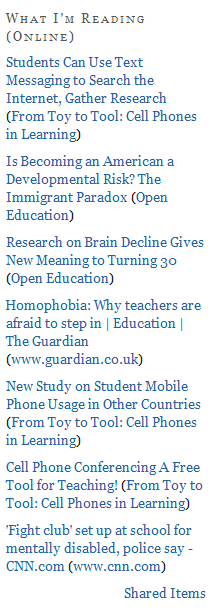
I’ve really enjoyed using the Shared Items feature of Google Reader to collect and display articles from my RSS feeds I find relevant to psychology and education (general and special). If I come across an article elsewhere online, the Shareaholic Firefox extension allows me to send that story to my Google Reader Shared Items list with just two clicks.
What I’m Writing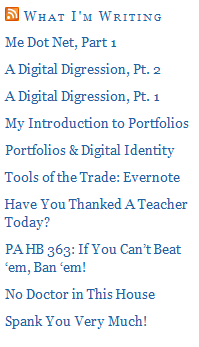
How can I put up a website to represent myself and not mention my own blog?! I just used the standard WordPress RSS widget to display items from this blog’s feed. Visitors can click on any link in the list and be taken directly to that blog post here. I also sort of “hijacked” the RSS button that the Thesis theme places at the top of the page – and by “hijacked”, I mean “replaced the nonexistent RSS feed from DamianBariexca.net with my blog’s feed”:
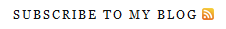 Visitors to my site can subscribe to this blog in their reader without even visiting the site.
Visitors to my site can subscribe to this blog in their reader without even visiting the site.
What’s Next?
I didn’t really think I could spend a whole month on this topic, but here I am, 4 weeks and 7 posts later and all tapped out. What do I hope to do with this site? As I mentioned a few posts ago, I certainly would like it to come up high in the rankings when people Google me (which happens more often than I’d have thought, according to my traffic monitoring plugin). It’s also a way of “hanging out a shingle”, as a friend put it to me last summer, for my entry into the world of professional development training. Not that I’m planning on having to job hunt anytime soon, but if/when I do, it will be nice to be able to direct potential employers to this site in a cover letter (I also include the URL in the most current version of my resume, right alongside phone number, address, and email address).
As much as this has been good for me and my own reflection process, I hope it has also been helpful to some folks out there who are either considering putting together a portfolio-style online presence for the first time, or simply re-vamping/re-branding an existing site. As always, I welcome your comments and questions.
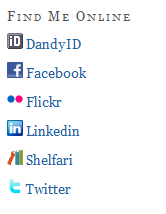 I used the
I used the