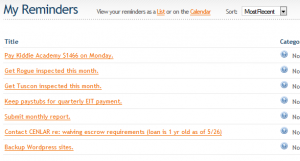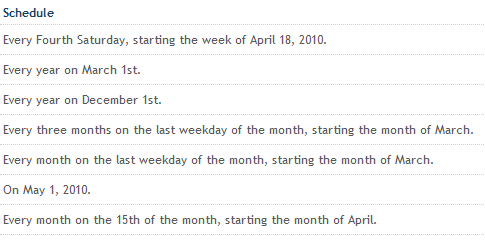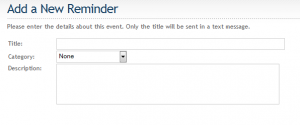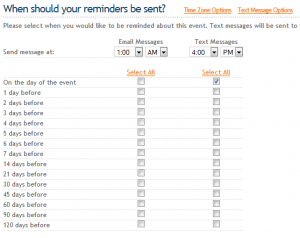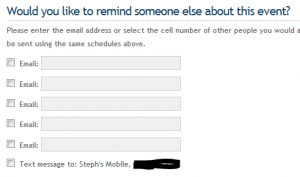I’ve been a huge fan of Lifehacker for years; it was one of the very first blogs I started reading. Recently they’ve been running a series called “How I Work”, in which they ask “heroes, experts, brilliant, and flat-out productive people to share their shortcuts, workspaces, routines, and more.”
Since my invite to contribute to the series must have gotten lost in the mail, I’m going to indulge my geekery here and tell you everything you never cared to know about my workflow.
- Name: Damian Bariexca
- Occupation: School psychologist, professional development consultant
- Location: Perkasie, PA
- Current Primary Computer: Dell Latitude E6410, running Windows 7
- Current Phone:
Sprint Nexus S 4G, running Android 4.1Update, 11/27/12: Sprint HTC Evo 4G LTE, Android 4.0.4 - I work: Feverishly, and often on the run
What apps/tools/software can’t you live without?
Evernote, Dropbox*, and Google Apps are my holy trinity. I have made no secret of how much I love Evernote, for its organizational power as well as its ubiquity of access – I can get to information in my account on any of my own computers, on anyone else’s via web access, or on my phone. Evernote syncs all of my text notes, PDFs, documents, and other files for work, graduate school, and my personal life, in one location. Dropbox has replaced my “My Documents” folder as my default file storage system; again, I can access my account from any computer with Internet access, and my files are synced instantaneously across my primary laptop, my family desktop, my old my wife’s netbook, and my phone. I use Google Apps for email, calendar, document collaboration, mobile phone service, RSS reader, and photo manager at home, and I also use many of those same apps at work. My Child Study Team has started to focus especially on Google Calendar and Google Docs as our primary methods of organization and collaboration – using these tools beats the hell out of having multiple versions of meeting schedules and spreadsheets floating around via email.
Beside ease of access, using these three services gives me a sense of security in that I’ve got all my work (plus over ten years of family photos) backed up off-site in case of fire/flood/etc. at my house.
Honorable mention:
- Lastpass: Online password manager
- PDFill: For watermarking, redacting, merging, splitting, and otherwise futzing with PDF files
- VLC: Media player that plays just about any file type you can throw at it
- Remember the Milk: Dynamic to-do list manager; allows users to create rule-driven “Smart Lists” (see my write up on RTM here)
What’s your workspace setup like?
I can work anywhere (that’s kind of the point of being mobile) as long as it’s CLEAN. I don’t even mean “washed” clean, I mean “clear” clean, organized. In my home office I have a nearly 6’x3′ IKEA desk with very little on it besides my monitor, keyboard, scanner, and a few souvenir glasses that hold pens and flash drives. My desk at work is similar. Recently I’ve been doing a lot of blogging and grad school work right on my living room sofa and coffee table. I like big, open spaces whenever possible.
I find that characteristics are more important than specific spaces in that I can adapt to a greater range of environments as needed. My job keeps me on my feet and out of my office more than one might imagine, so in addition to work email (which gets pushed to my phone), most folks I work with have my mobile phone number and can call or text if they need me. Between my phone and, to a lesser degree, my work laptop, I can make any space work in a pinch. It almost makes having an office redundant.
What do you listen to while you work?
Nothing. I love all types of music, and I’ve been a musician for most of my life, but I’m not one of those people who can plug in and work productively to music or TV. I need it to be quiet, especially if I’m writing.
My commute, on the other hand, is when I like to listen to music (I can fit my entire digital music collection quite comfortably on my 80GB iPod Classic) and podcasts (my favorites at the moment are Savage Love, Practical Principals, Real Time with Bill Maher, and This American Life). I’ve also just started dabbling in audiobooks.
What’s your best time-saving trick?
Keeping my inbox empty and my email/Evernote archives well organized definitely saves time when looking for information. When emails come in, I read them and decide whether they can be a) deleted (general info emails, all-staff emails that don’t apply to me), b) archived (just need to be tucked away for possible future reference, or c) acted upon. Only emails that fall under that C category stay in my inbox, and even then, only until I have completed the action (even if that action is just a reply). I have separate email folders for every student on my case load, plus others for various other committees and categories.
Of course, we are still using Outlook. Once we move our primary email system over to Google Apps (fingers crossed!), I’ll be cross-labeling and archiving like a fool.
Some people prefer to only check email once or twice a day, but I find myself being more productive if I can receive the request, act on it, and get it out of my thought process.
Besides your phone and computer, what gadget can’t you live without?
I don’t know if they’re gadgets per se, but I’m going to say my Fisher Bullet Space Pen and Rhodia Memo Pads. They both fit comfortably in my front pocket, and when you’re on the go (as I often am in my building), sometimes it’s just quicker to jot a note down on a piece of paper than to unlock the mobile phone, wait for the note app to load, wait for the keyboard to respond… and if your battery is dead, you’re really out of luck.
What everyday thing are you better at than anyone else?
Between the way I keep records, calendar appointments, and to-do lists, I am probably the most organized person I know. I have to be, because my memory is spotty at best, to say nothing of my attention span.
Any other interesting tidbits/hints for your readers?
In my next post, I’ll take you inside my tech “go bag” – as more professional obligations keep me on the road, it has become my trusty mobile command center.
Feel free to take this format and run with it on your own blog! Who are you, and how do YOU work?
* This is a referral link to Dropbox – sign up and install Dropbox on your computer through that link, and we both get an additional 500MB of storage!