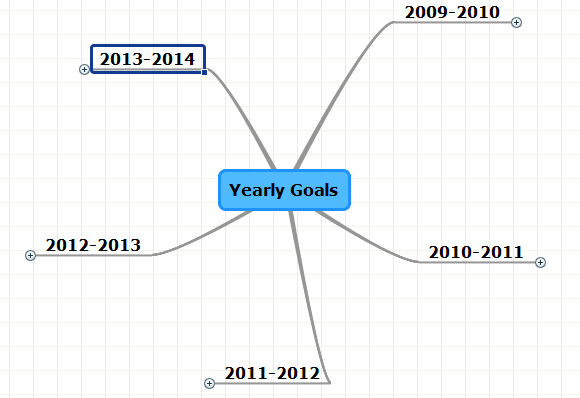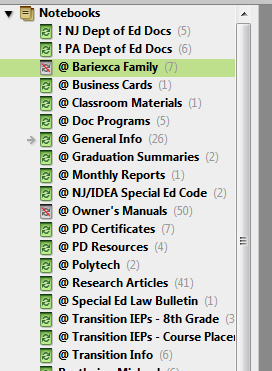Background
PingMe is a service that allows users to schedule reminders to be sent via SMS, email, and Twitter. I’ve been a loyal user for over two years now (according to my archive, the first reminder I sent myself was to prep then-newborn Kiera’s bottle at a certain time) primarily because of the several similar services I tried, PingMe was consistently on time with its reminders, as opposed to several minutes early or late (or not at all, like some of its competitors). It is easy to use, dependable, and best of all, free.
Correction: was easy to use, dependable, and free.
I got an email earlier this week or last from parent company Zetetic announcing the closure of this project (see the announcement on their blog). While I am very disappointed, this is the risk we run with free web apps, which is why it always pays to have an alternative service in mind (I eventually did find one, but that’ll be in my next post).
The closure of PingMe hit me much harder than would, say, a service like Wordle or a Quillpill because I have used their service in both my professional and personal lives, and found it to be invaluable in helping me remember to do everything from getting money from the MAC machine (ATM or cashpoint to you outside the Northeast United States!) to picking up milk on the way home to making an important call within a certain window of time. I’ve used it to remind myself of important work-related issues that had to be attended to at specific times, too.
While I’ve been utilizing SMS & email reminder systems in my personal & professional lives for years now, I’m certainly not the only one. In fact, multiple studies have shown SMS reminders to have mostly high (but admittedly varying) degrees of efficacy in increasing desired behaviors, including:
- adherence to medical treatment schedules (Jacobson & Szilagyi, 2005; Kollmann, Riedl, Kastner, Schreier, & Ludvik, 2007; Liu, Abba, Alejandria, Balanag, Berba, & Lansang, 2008; Strandbygaard, Thomsen, & Backer, 2009; Hanauer, Wentzell, Laffell, & Laffel, 2009)
- attendance at doctor & specialist appointments (Downer, Meara, Da Costa, & Sethuraman, 2006; Koshy, Car, & Majeed, 2008; Chen, Fang, Chen, Dai, 2008; Foley & O’Neill, 2009; Kruse, Hansen, & Olesen, 2009)
- participation in exercise regiments (Prestwich, Perugini, & Hurling, 2009; Prestwich, Perugini, & Hurling, 2010)
Implementation
I’m thinking that this is a potentially powerful tool for students with weaknesses in organization and executive functioning (read Rebecca’s post about planning her wedding for a good overview of what executive functioning is). Off the top of my head (and please add your own suggestions in the comments), email/SMS reminders could be used for:
- homework assignments
- project due dates & reminders
- standing appointments in school
- reminders for students with home-based PT regiments
- facilitating home/school communication
These are very broad categories, and could take many different shapes based on the needs of individual students or the framework within which they live & attend school (e.g., would the teacher set the reminder, would the student set the reminder, etc.). Also, if I may bemoan the loss of PingMe once more, it had a great ‘repeat’ function which would persist in sending texts until the recipient replied with a specific command to shut it off.
Obstacles/Considerations
As I said when I wrote about this a few years ago, privacy concerns are an issue. Sensitive information probably should not be sent through these third-party services (although one might argue that they’re just as susceptible to security breaches as sending unencrypted email between two parties). Also, I understand that texts do cost money to send and receive. While I’ve limited my research to services that send texts for free, there is always a cost associated with receiving texts, either per message (usually $0.10 – $0.20 per) or in the shape of an unlimited monthly allotment. While I can’t make that charge go away, the ubiquity of text messaging means that more and more people are moving in the direction of unlimited plans (at least in my entirely anecdotal experience). Schools may also find it a worthwhile investment to purchase cheap handsets and provide prepaid service under the umbrella of assistive technology, treating the device more as a PDA than a phone.
But I Know a Great iPhone/Android/BlackBerry/WinMo App That Does This!
Congratulations; so do I – I have one on my Android phone that works quite nicely. 🙂 The point of using the SMS method of communication is that it is platform agnostic; that is, it doesn’t matter which type of phone one has, whether it’s ‘smart’ or ‘dumb’ or iPhone or Android or whatever – the vast majority of modern phones can send and receive simple text messages. There’s no need to outfit the entire 10th grade with iPhones for just one app when an SMS can be sent to any one of the phones already in their pockets.
In my next post, I’ll provide an overview of the service that has supplanted PingMe as my reminder utility of choice.
References
Chen, Z., Fang, L., Chen, L., & Dai, H. (2008). Comparison of an SMS text messaging and phone reminder to improve attendance at a health promotion center: a randomized controlled trial. Journal Of Zhejiang University. Science. B, 9(1), 34-38. Retrieved from MEDLINE with Full Text database.
Downer, S.R., Meara, J.G., Da Costa, A.C., & Sethuraman, K. (2006). SMS text messaging improves outpatient attendance. Australian Health Review, 30(3): 389-96. Retrieved from PubMed database.
Foley, J., & O’Neill, M. (2009). Use of mobile telephone short message service (SMS) as a reminder: the effect on patient attendance. European Archives of Pediatric Dentistry, 10(1): 15-8. Retrieved from PubMed database.
Hanauer, D.A., Wentzell, K., Laffell, N., & Laffel, L.M. (2009). Computerized Automated Reminder Diabetes System (CARDS): E-Mail and SMS Cell Phone Text Messaging Reminders to Support Diabetes Management. Diabetes Technology & Therapeutics, 11(2), 99-106. Retrieved from Academic Search Premier database.
Jacobson, V.J., & Szilagyi, P. (2005). Patient reminder and patient recall systems to improve immunization rates. Cochrane Database of Systematic Reviews (3): CD003941. Retrieved from PubMed database.
Kollmann, A., Riedl, M., Kastner, P., Schreier, G., & Ludvik, B. (2007). Feasibility of a mobile phone-based data service for functional insulin treatment of Type 1 Diabetes Mellitus patients. Journal of Medical Internet Research, 9(5), e36. doi: 10.2196/jmir.9.5.e36.
Koshy, E., Car, J., & Majeed, A. (2008). Effectiveness of mobile-phone short message service (SMS) reminders for ophthalmology outpatient appointments: observational study. BMC Opthalmology, 31(8):9. Retrieved from PubMed database.
Kruse, L., Hansen, L., & Olesen, C. (2009). [Non-attendance at a pediatric outpatient clinic. SMS text messaging improves attendance]. Ugeskrift For Laeger, 171(17), 1372-1375. Retrieved from MEDLINE with Full Text database.
Liu, Q., Abba, K., Alejandria, M.M, Balanag, V.M., Berba, R.P., & Lansang, M.A. (2008). Reminder systems and late patient tracers in the diagnosis and management of tuberculosis. Cochrane Database of Systematic Reviews (4): CD006594. Retrieved from PubMed database.
Prestwich, A., Perugini, M., & Hurling, R. (2010). Can implementation intentions and text messages promote brisk walking? A randomized trial. Health Psychology: Official Journal Of The Division Of Health Psychology, American Psychological Association, 29(1), 40-49. Retrieved from MEDLINE with Full Text database.
Prestwich, A., Perugini, M., & Hurling, R. (2009). Can the effects of implementation intentions on exercise be enhanced using text messages?. Psychology & Health, 24(6), 677-687. doi:10.1080/08870440802040715.
Strandbygaard, U., Thomsen, S., & Backer, V. (2010). A daily SMS reminder increases adherence to asthma treatment: a three-month follow-up study. Respiratory Medicine, 104(2), 166-171. Retrieved from MEDLINE with Full Text database.